Which is better WordPress or Webflow?
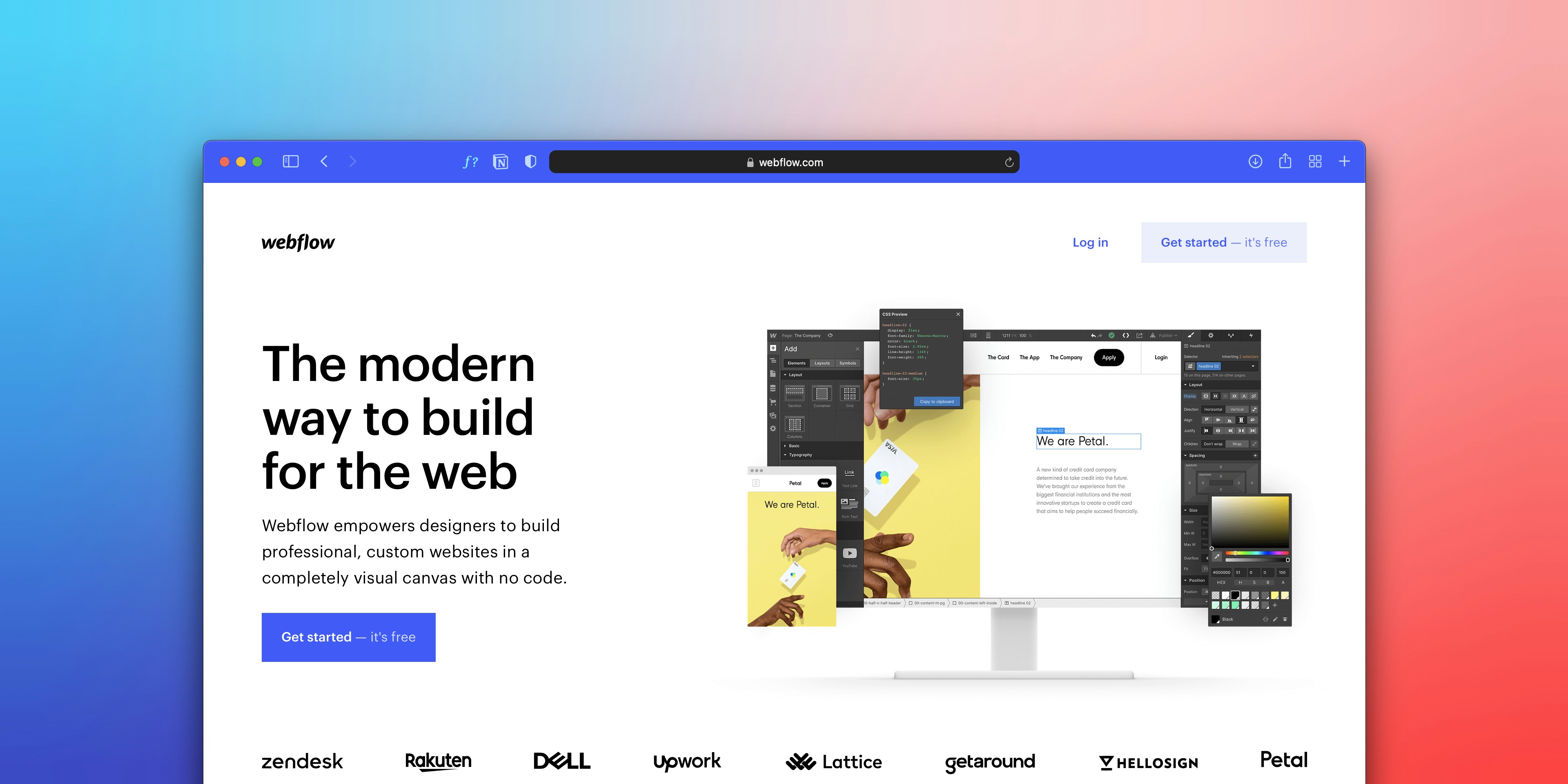
Introduction
In the ever-evolving realm of web development, the debate between WordPress and Webflow has gained significant prominence. Both platforms offer unique features and functionalities that cater to diverse audiences, ranging from individual bloggers to established businesses and creative designers. As organizations increasingly rely on digital presence to connect with their audience, selecting the appropriate website-building platform has become a crucial consideration. This comparison is particularly relevant for stakeholders who recognize the importance of carefully aligning their website’s capabilities with their specific objectives.
WordPress, known for its extensive flexibility and robust plugin ecosystem, has remained a popular choice for users seeking a customizable solution. With its open-source nature, it allows developers to create highly tailored websites, making it suitable for various types of projects, from e-commerce sites to personal blogs. On the other hand, Webflow takes a more design-centric approach, empowering users to create visually stunning websites without extensive coding knowledge. Its intuitive user interface and powerful design tools make it an attractive option for designers who prioritize aesthetics and user experience.
The decision between WordPress and Webflow presents challenges that require careful consideration of individual needs. WordPress excels in content management and offers countless themes, while Webflow stands out with its responsive design and seamless hosting capabilities. As both platforms continue to evolve, the landscape of web development remains dynamic, prompting a reassessment of how best to leverage these tools. Ultimately, understanding the strengths and weaknesses of each platform is essential for businesses, bloggers, and designers aiming to establish a distinctive online presence.
Overview of WordPress
WordPress is a content management system (CMS) that has fundamentally transformed the landscape of web development since its inception in 2003. Initially designed as a blogging platform, it has evolved into a versatile framework capable of supporting various types of websites, from personal blogs to complex corporate portals. The platform exists in two main forms: WordPress.com and WordPress.org. Each version caters to different user needs—WordPress.com offers a hosted service with limited customization options, while WordPress.org provides a self-hosted solution allowing for maximum control and flexibility.
One of the standout features of WordPress is its remarkable flexibility. Users can start with a basic template and gradually enhance their website by incorporating a variety of themes and plugins. The extensive plugin ecosystem is one of the primary reasons for WordPress’s widespread adoption, with thousands of plugins available to add functionality, from SEO optimization to e-commerce solutions. This makes it an attractive option for those pursuing web development, regardless of their technical skills.
The user-friendly dashboard also contributes to its popularity. Beginners can easily navigate through the menus to create, edit, and publish content without needing extensive technical knowledge. Advanced users appreciate the ability to edit HTML and CSS, customizing their site to suit specific needs. This versatility attracts a diverse demographic, from hustle entrepreneurs to established businesses, all looking to create a professional online presence.
As web development continues to grow, WordPress remains a dominant player in the industry. By offering a platform that accommodates both novice website creators and experienced developers, it ensures that anyone can establish an effective digital footprint tailored to their objectives.
Overview of Webflow
Webflow is a groundbreaking web development platform that caters to both designers and developers by offering a powerful visual design interface combined with extensive content management system (CMS) capabilities. Launched in 2013, Webflow has gained popularity for its ability to bridge the gap between traditional coding and user-friendly design tools, making it a preferred choice for modern web development projects.
One of the most distinguishing features of Webflow is its intuitive visual editor, which allows users to design and build responsive websites without needing to write extensive code. This feature streamlines the web design process, enabling users to utilise a drag-and-drop interface that simplifies the placement of elements. Additionally, Webflow generates clean, production-ready HTML, CSS, and JavaScript, allowing designers to focus on creativity while still maintaining high-quality output suited for various devices and screen sizes.
The platform’s robust CMS capabilities enable users to easily manage and update content in a dynamic manner. Webflow allows for customizable content types, making it suitable for a variety of websites, from blogs to e-commerce stores. This flexibility ensures that users can structure their content in a way that best meets their project needs, providing a seamless experience for both content creators and users alike.
Furthermore, Webflow offers a wide range of integration options, which enhances its functionality. Users can connect their Webflow sites with third-party applications, enabling advanced features such as marketing automation, analytics, and e-commerce solutions. This level of integration ensures that Webflow caters to the diverse needs of its users and adapts to the evolving landscape of web development.
In conclusion, Webflow stands out in the competitive field of web development platforms by offering a unique combination of design control, robust CMS features, and integration possibilities. It is particularly well-suited for individuals and teams seeking to create visually appealing websites without delving too deeply into code.
Ease of Use: WordPress vs. Webflow
When evaluating the ease of use of WordPress and Webflow, one must consider the unique interface designs and the specific needs of the user. WordPress, a well-established content management system, is renowned for its user-friendly dashboard and extensive availability of tutorials. This platform is particularly beneficial for individuals or businesses entering the web development space with limited technical expertise. Users familiar with basic computer operations can navigate the WordPress interface with relative ease, making it a popular choice for beginners and those requiring straightforward website management.
In contrast, Webflow offers a more visually driven experience, which may be appealing to designers who prefer an intuitive drag-and-drop interface. This platform excels for those who are comfortable with design principles and have some underlying technical skills. While Webflow presents a steeper learning curve for absolute beginners, it provides significant flexibility and design control for users who are more design-oriented, allowing for custom animations and responsive design elements without extensive coding knowledge. For web developers with a background in front-end coding, Webflow can be an effective tool for building modern and bespoke websites.
Ultimately, the distinction in ease of use between WordPress and Webflow comes down to the user’s individual comfort level. For someone who prefers a traditional content management system with plugins for added functionality, WordPress is often the better choice. Conversely, for those looking to create visually impressive websites that require design precision, Webflow may better align with their goals. Selecting the right platform depends largely on the user’s technical expertise, design focus, and the complexity of the website they wish to build.
Customization and Flexibility
When evaluating website building platforms, the degree of customization and flexibility is a pivotal factor influencing user preference. Both WordPress and Webflow offer extensive options for tailoring your website, though their approaches differ significantly. WordPress is renowned for its vast library of themes and plugins, boasting over 58,000 plugins available in its repository. This abundance allows users to modify almost every aspect of their web development process, from appearance to functionality. Themes can be customized to a great extent, with many offering settings to alter layouts, colors, and typography easily. Additionally, for more advanced users, WordPress supports custom coding, allowing for unique functionality and design elements.
On the other hand, Webflow provides a visually-driven approach to customization, enabling users to design their websites using a drag-and-drop interface. This method facilitates creative control while maintaining a user-friendly experience for those less familiar with coding. Webflow allows for custom layouts without pre-defined limits, granting designers the ability to express their vision fully. However, while Webflow’s templates are customizable, they may not offer the extensive palate of designs available through WordPress themes.
Moreover, integration with third-party services is a vital consideration in web development. WordPress excels in this regard due to its established ecosystem, allowing seamless integration with various tools and platforms, including e-commerce options, CRM systems, and social media. On the contrary, Webflow provides built-in integrations for services like Zapier, Mailchimp, and others, making it compatible with numerous applications, though the range may not be as extensive as that of WordPress.
Overall, both platforms present unique advantages regarding customization and flexibility. Users choosing WordPress can tap into a more extensive library of themes and plugins, while those leaning towards Webflow benefit from a visually intuitive design experience. The decision ultimately hinges on individual needs and technical proficiency.
SEO Capabilities
When it comes to optimizing your website for search engines, the choice between WordPress and Webflow presents distinct advantages and challenges. WordPress is widely recognized for its extensive array of SEO plugins and built-in functionalities that cater to a wide range of web development needs. Popular plugins such as Yoast SEO and All in One SEO Pack provide robust tools that assist users in optimizing titles, generating XML sitemaps, and managing meta descriptions. Additionally, these plugins help in ensuring that your content is easily indexable by search engines, which is vital for improving search rankings.
Furthermore, WordPress allows for user-friendly customization of URLs and offers features like breadcrumb navigation, which enhances both user experience and search engine visibility. Its versatility in accommodating various themes and responsive design options also contributes to SEO optimization, given that search engines prefer mobile-friendly websites.
On the other hand, Webflow presents a unique approach to SEO through its design-first strategy. As a platform aimed at offering high-quality design capabilities, Webflow allows users to structure the HTML and CSS cleanly, which can positively impact site speed—a crucial factor for ranking. Moreover, Webflow integrates built-in SEO tools, enabling users to specify title tags, meta descriptions, and alt text for images without relying on external plugins.
However, users may find that the inherent complexity of Webflow’s visual design system can sometimes hinder SEO, especially if not carefully executed. While the platform offers excellent performance in terms of site speed and structured data, mastering the more technical aspects of SEO within Webflow can be daunting for those not well-versed in web development.
Ultimately, both platforms provide essential tools for enhancing visibility online. WordPress offers a wider variety of plugins and community support for SEO, while Webflow excels in delivering a design-centric approach that can yield advantageous outcomes when used effectively.
Pricing and Value
When evaluating the pricing structures of WordPress and Webflow, it is crucial to understand how each platform approaches hosting, features, and overall value. WordPress follows a more flexible pricing model, primarily due to its open-source nature. Users can choose hosting providers, and prices can vary significantly based on the hosting package selected. For example, shared hosting plans average around $3 to $10 per month, while managed WordPress hosting can range from $20 to $50 monthly. Additionally, costs may arise from purchasing premium themes and plugins, often leading to an additional budget of $100 to $500 annually, depending on the selected features.
Webflow, conversely, incorporates hosting within its pricing tiers. The platform offers a range of subscription plans, starting from a basic plan around $12 monthly for personal projects and reaching upwards to $35 monthly for business-focused sites. Webflow’s pricing includes hosting, a custom domain, and SSL certification, which can eliminate some of the extra costs associated with other platforms. However, it may require users to spend separately on design elements or additional features if they go beyond the basic offerings.
When assessing the value provided by each platform, it’s essential to factor in the ease of use and level of customization. WordPress can sometimes result in higher overall costs due to its reliance on various third-party plugins for extended functionality. However, this flexibility enables a high degree of customization for web development. Webflow, while offering less flexibility in plugins, has a user-friendly interface that can accelerate the design process, providing a different type of value to users who prioritize efficiency and ease over extensive customization.
Ultimately, your choice between WordPress and Webflow should depend on your specific needs, budget, and the value you expect from each platform in the context of web development.
Use Cases and Target Audience
When considering the choice between WordPress and Webflow, it’s essential to analyze the distinct target audiences and potential use cases for each platform. WordPress has earned a prominent place in the web development landscape, primarily due to its versatile nature and extensive plugin ecosystem. As such, it caters to a wide array of users, including bloggers, small businesses, and large enterprises seeking a robust content management system (CMS).
Bloggers often gravitate towards WordPress because it offers an array of themes and plugins designed specifically for blogging. The ease of use and flexible customization capabilities allow them to establish unique online identities without requiring advanced coding skills. For small businesses, WordPress allows for swift setups that range from simple informational websites to those with more complex functionalities, such as booking systems or portfolio exhibits.
On the other hand, Webflow presents itself as a compelling choice for designers and creative professionals who prioritize visually appealing and interactive websites. Its no-code required interface allows users to develop websites with high design fidelity while maintaining control over the technical aspects. Webflow is particularly suited for businesses wanting to create portfolios, landing pages, and marketing websites that stand out with strong visual narratives.
When considering eCommerce, both platforms offer options, yet they cater to different needs. WordPress, particularly when combined with WooCommerce, is a powerful solution for those looking for extensive eCommerce capabilities alongside blogging or additional content features. Conversely, Webflow’s eCommerce capabilities cater more to users seeking a streamlined, design-focused approach with simplified functionality for managing products. Thus, the choice between WordPress and Webflow ultimately depends on individual requirements, design preference, and the intended goal of user engagement.
Conclusion: Choosing the Right Platform
Deciding between WordPress and Webflow for your web development project necessitates careful consideration of your specific needs, goals, and preferences. Each platform brings distinctive strengths to the table. WordPress, with its extensive library of themes and plugins, offers unparalleled flexibility and customization options. This makes it an appealing choice for users who require advanced functionality or those managing content-heavy websites. Its open-source nature provides opportunities for developers to create tailored solutions, catering to unique requirements.
On the other hand, Webflow excels in delivering visually stunning designs with a user-friendly interface that appeals to designers and those who prioritize aesthetics. Its drag-and-drop capabilities make it accessible for users without extensive coding knowledge, streamlining the web development process. This platform is particularly beneficial for those aiming to create visually appealing marketing sites or portfolios, as it combines robust visual design tools with an integrated content management system.
Ultimately, your decision should hinge on your individual needs. Consider factors such as your technical expertise, design preferences, and the long-term goals of your website. If you value customization and an extensive range of plugins, WordPress may be your best option. Conversely, if you prefer a more design-oriented approach with less emphasis on technical capabilities, Webflow could be the ideal choice. Conducting a thorough assessment of your project’s requirements will empower you to make an informed decision.
As you reflect on the considerations discussed throughout this post, weigh the pros and cons of both WordPress and Webflow in relation to your unique context. This approach will help you choose a platform that aligns with your vision and supports the successful implementation of your web development endeavors.
